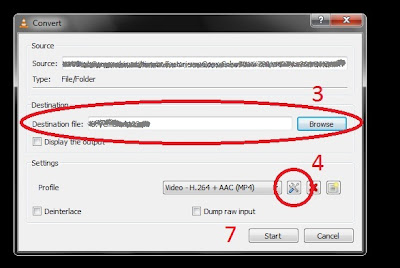A torrent file stores metadata used for Torrent Clients like Bit torrent, µtorrent, Xunlei, Vuze BitComet. A Torrent is data about a target file, though it contains information about the content of the file. The only torrent holds is information about the location of different pieces of the target file. Torrents work by dividing the target file into small information called chunks, found on an unlimited number of different hosts. Through this method, torrents are able to download large files quickly.
Most Popular Torrent Client:
Bit torrent
µtorrent
Xunlei
Vuze
BitComet
Steps To Create Torrent File
Step 1:
Open ant Torrent Client Application ( µtorrent)
File ——> Create New Torrent
Step 2:
Select Source File by clicking add file
Here Important step is torrent Trackers, there are so many available Free trackers show below.
Add those link in Torrent Properties –>trackers
udp://tracker.openbittorrent.com:80
udp://tracker.1337x.org:80/announce
http://9.rarbg.com:2710/announce
http://pow7.com/announce
http://exodus.desync.com/announce
http://tracker.istole.it/announce
http://tracker.torrent.to:2710/announce
http://tracker.novalayer.org:6969/announce
Step 3:
Press Create and save as.. wait a minute and save the file name as ****.torrent extension
Step 4:
Upload saved torrent to your friends, Company or popular torrent websites like
www.thepiratebay.org
www.isohunt.com
www.demonoid.com
www.ahashare.com
Start seeding then only other can download the file…..
Feel free to give feedback to this post